
BidHom is a user-friendly realtor platform designed to simplify the process of managing property estimation requests. The platform's property value estimator tool provides potential clients with approximate property values, while admins can efficiently oversee these requests, ensuring accurate and timely estimations. As an admin, you have complete control over property estimation requests, allowing you to provide potential clients with accurate valuations in real-time. The tool streamlines the estimation process, ensuring reliable data for informed decision-making.
This guide will walk you through the features and functionalities of BidHom's property estimator dashboard, enabling you to make informed decisions in real estate transactions.
The Property Estimators section on dashboard allows admins to view and manage the life cycle of property estimators. Here, you can access crucial information such as the status of properties, buyer contact details, and more.
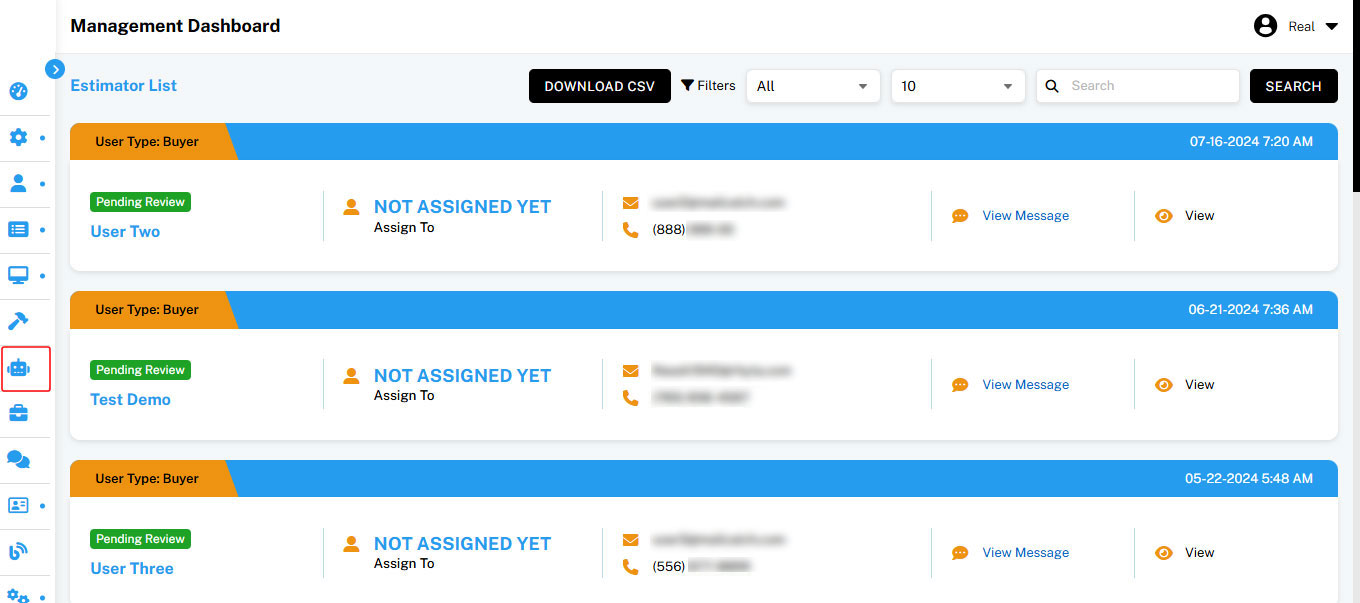
As an admin, you can access detailed information about buyers, including their name, user type, assignment status, contact details, and messages. This feature allows for efficient management and communication.
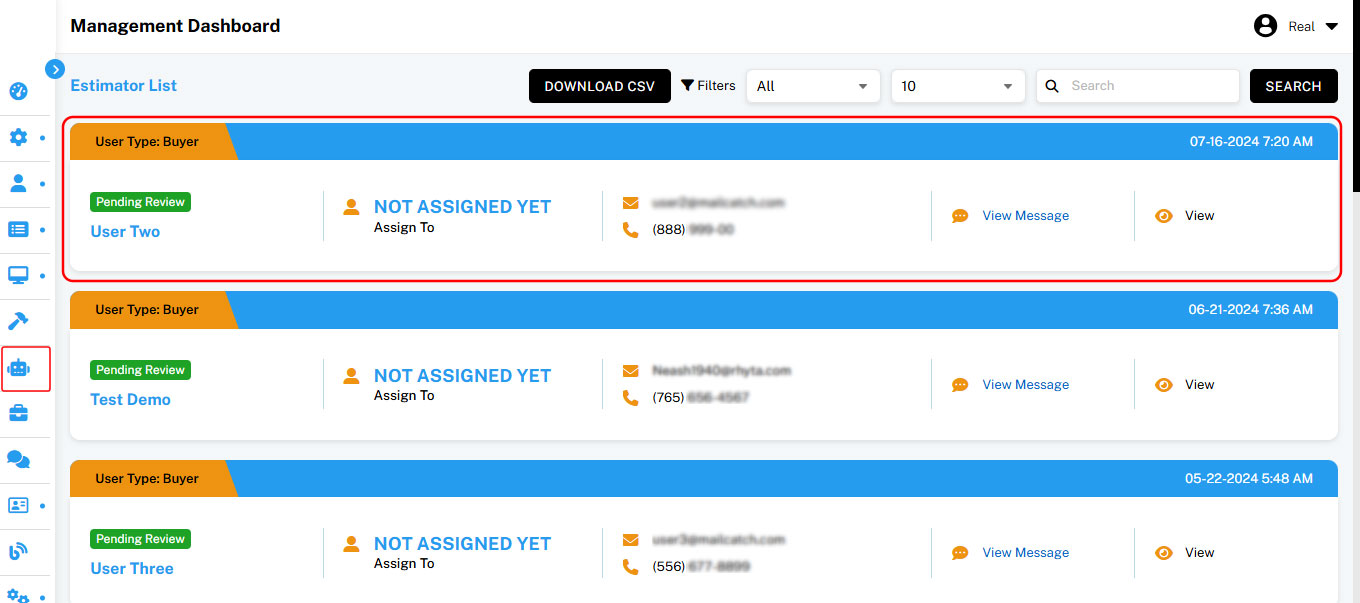
To View Buyer Details:
Admins can update the review status of users as needed. This feature helps track and manage the progress of property evaluations efficiently.
To Change Review Status:
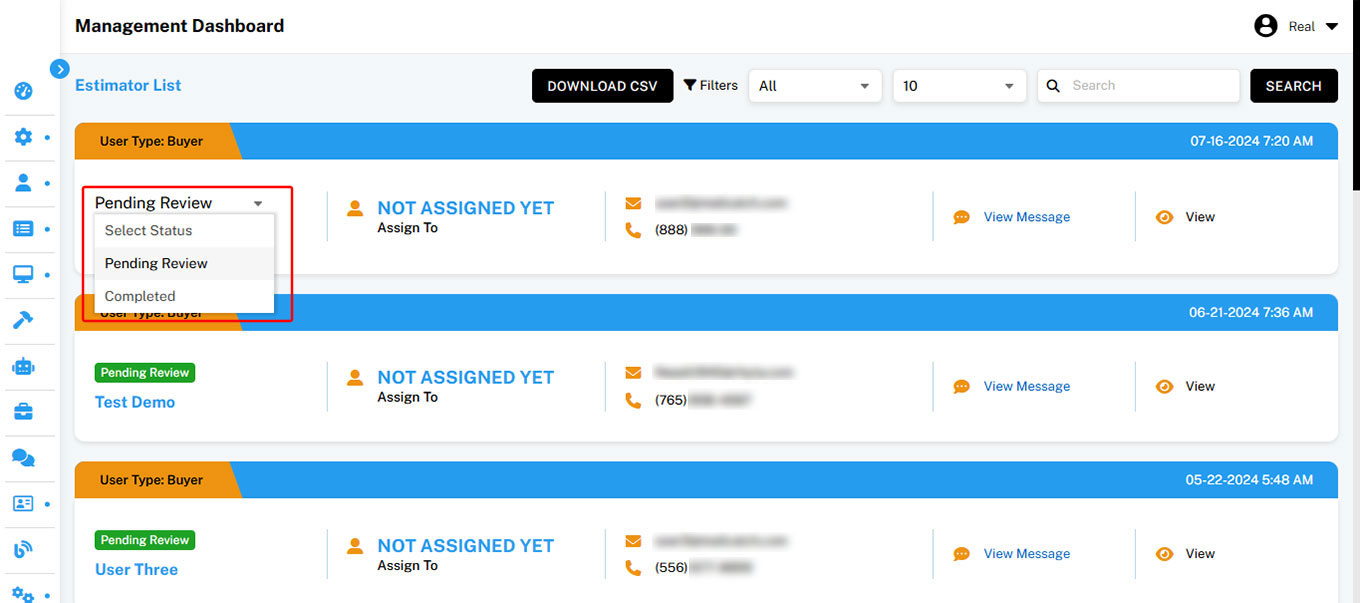
BidHom allows admins to assign agents to buyers, ensuring that clients receive personalized service and attention.
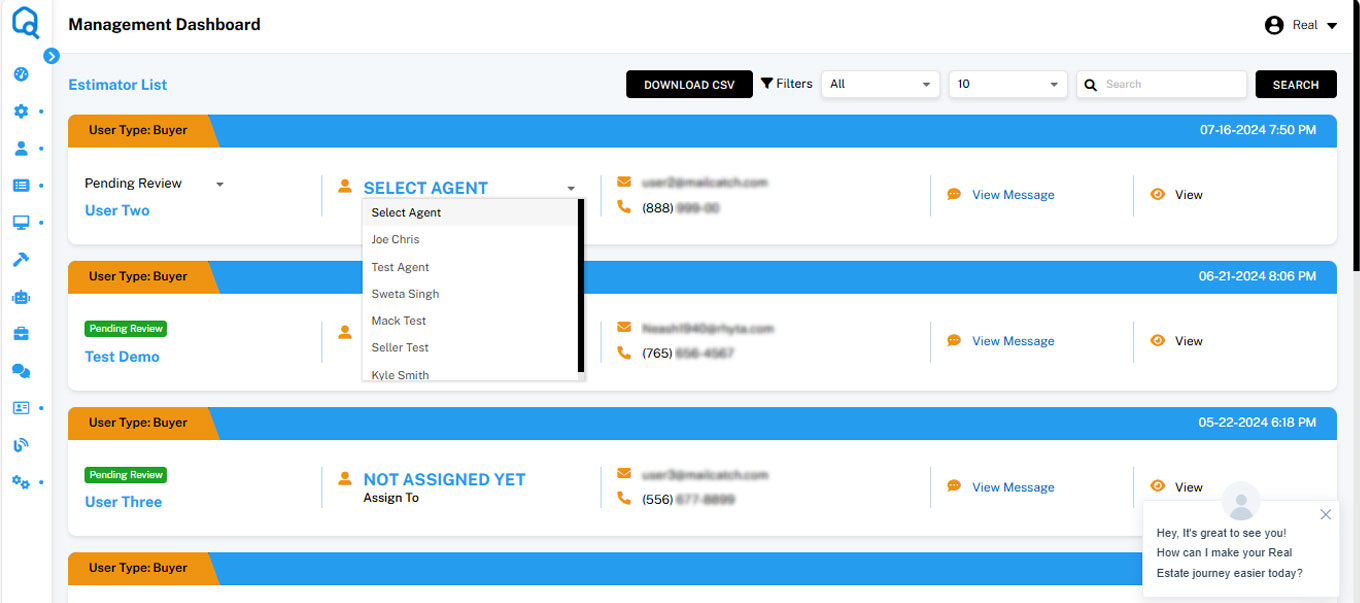
Admins can easily read messages from users, enabling quick and effective communication.
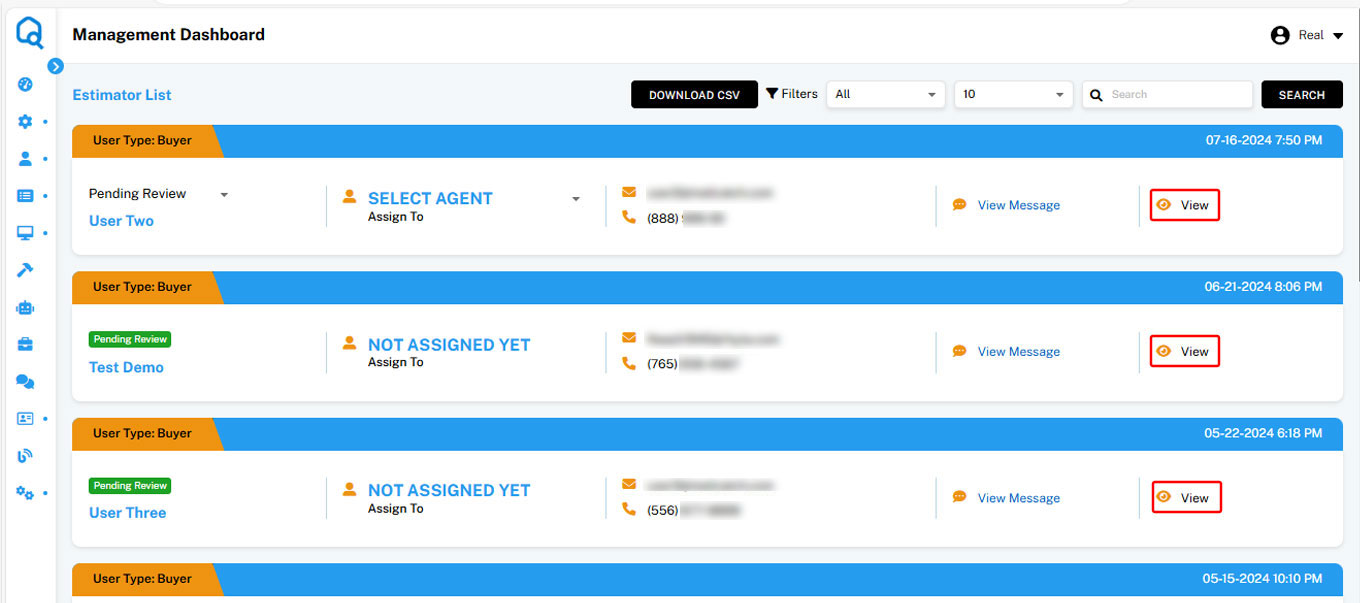
Admins can access comprehensive information for each property estimator, including property address, details, photos, documents, and additional notes.
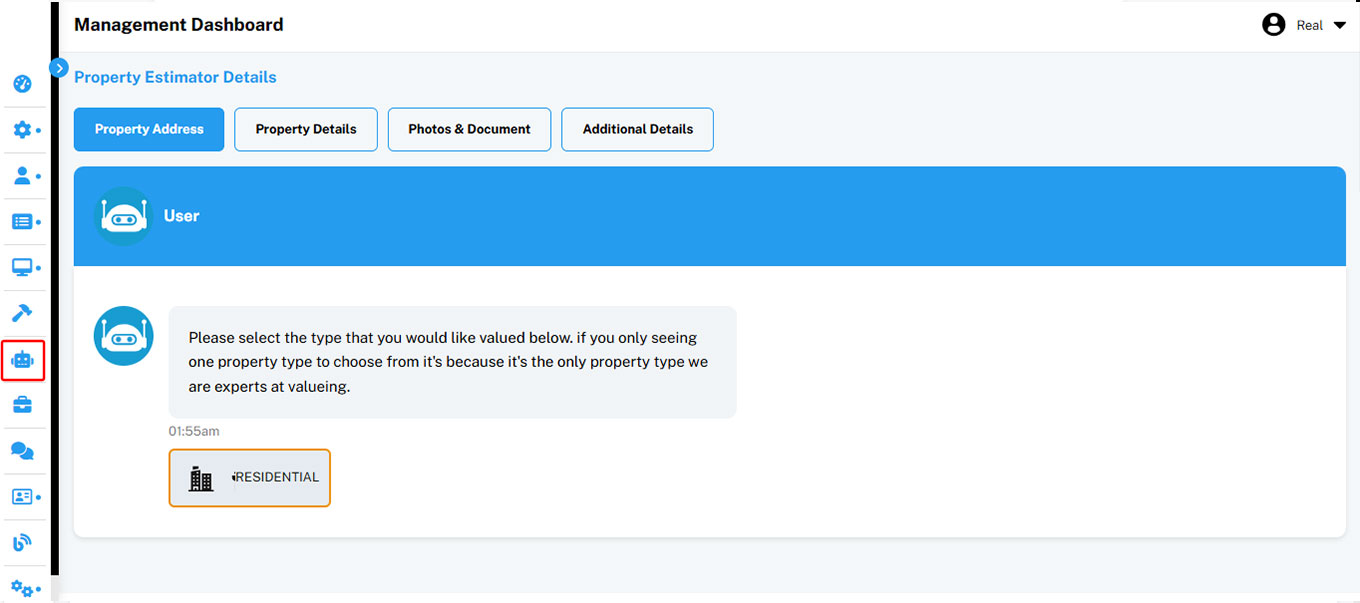
For record-keeping and data analysis, admins can download a CSV file of the Property Estimator List.
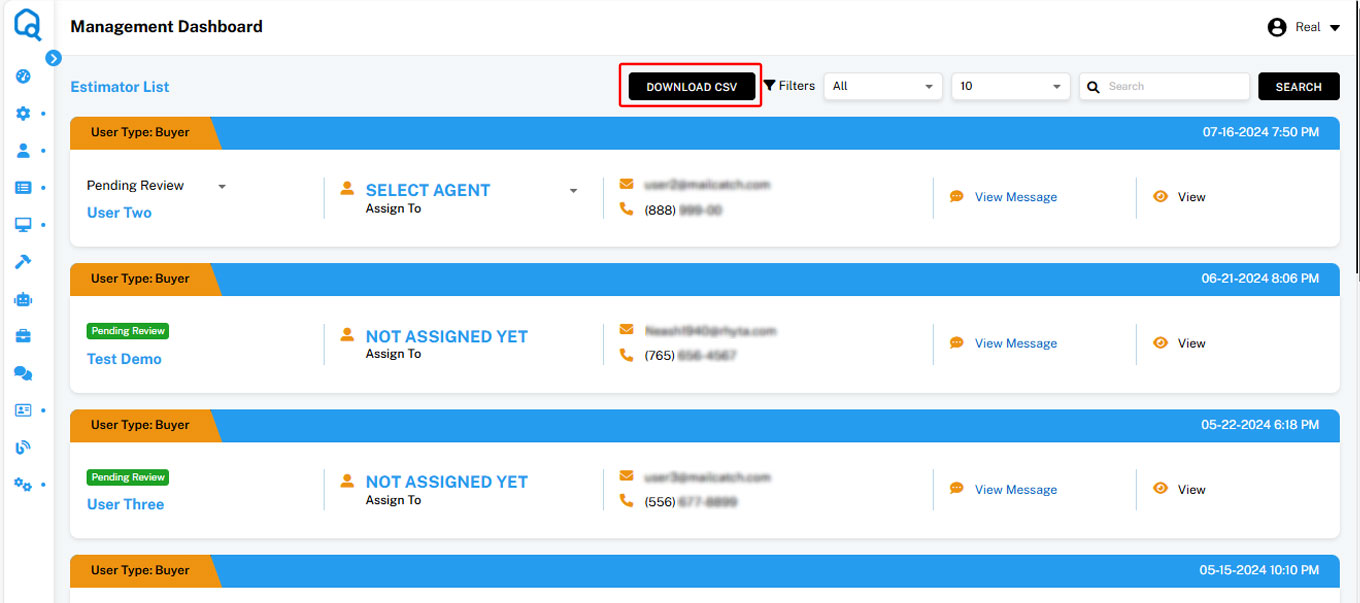

Filters allow admins to efficiently manage the Property Estimator List by selecting specific property types and controlling the number of results displayed per page.
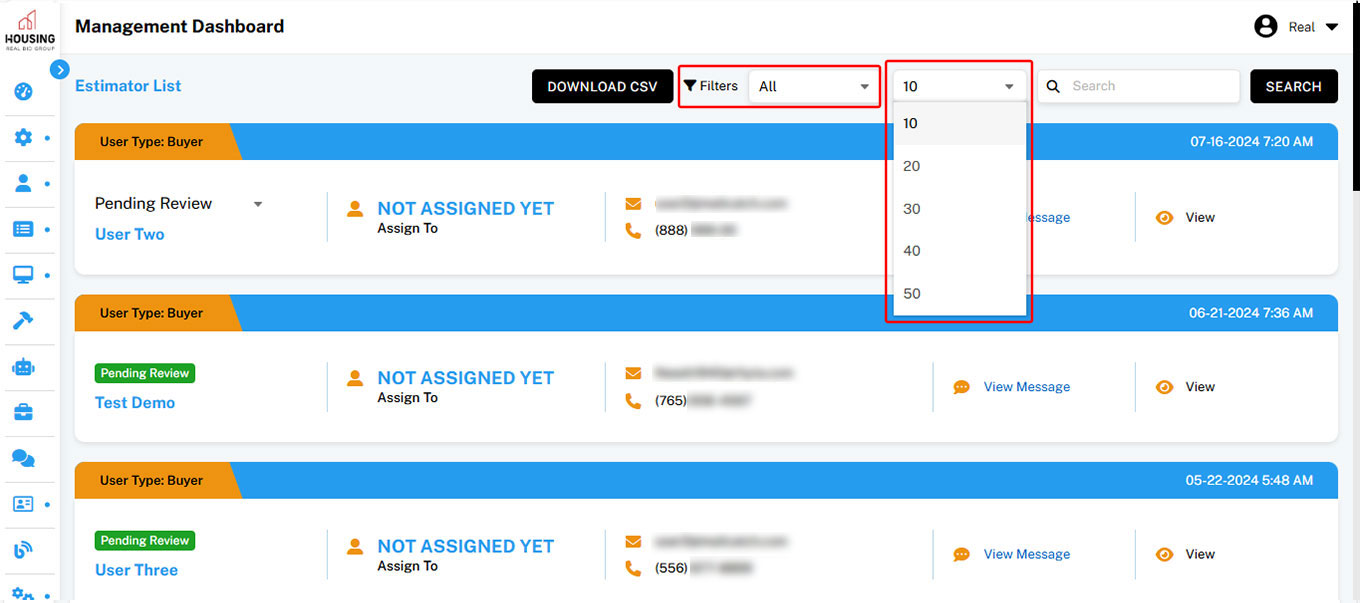
The search feature enables admins to quickly locate specific property estimators within the list, making it easier to find and manage relevant entries.
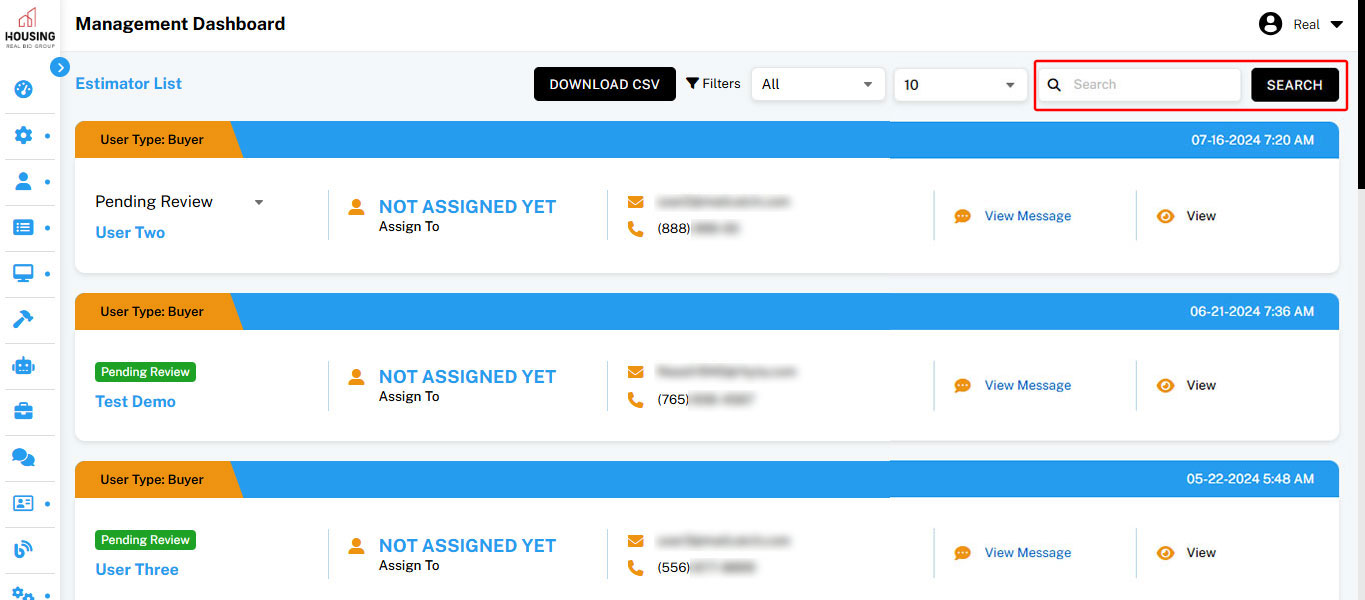
Managing property estimations on BidHom is straightforward and efficient. Here's a quick recap for your reference:
If you still have any doubt regarding the “Property Estimators” section, we are here to assist you.
We are happy to onboard you with BidHom and committed to providing the best customer support at every step.
We're here to help—reach out to our sales team for more clarity.
Contact SalesYou're now part of the BidHom community. Stay tuned, exciting things are coming your way!

Get the #1 BidNow Auction Button
Configured from our team, ready in minutes!
Add BidNow button to your site & see the change instantly.
Try it Out